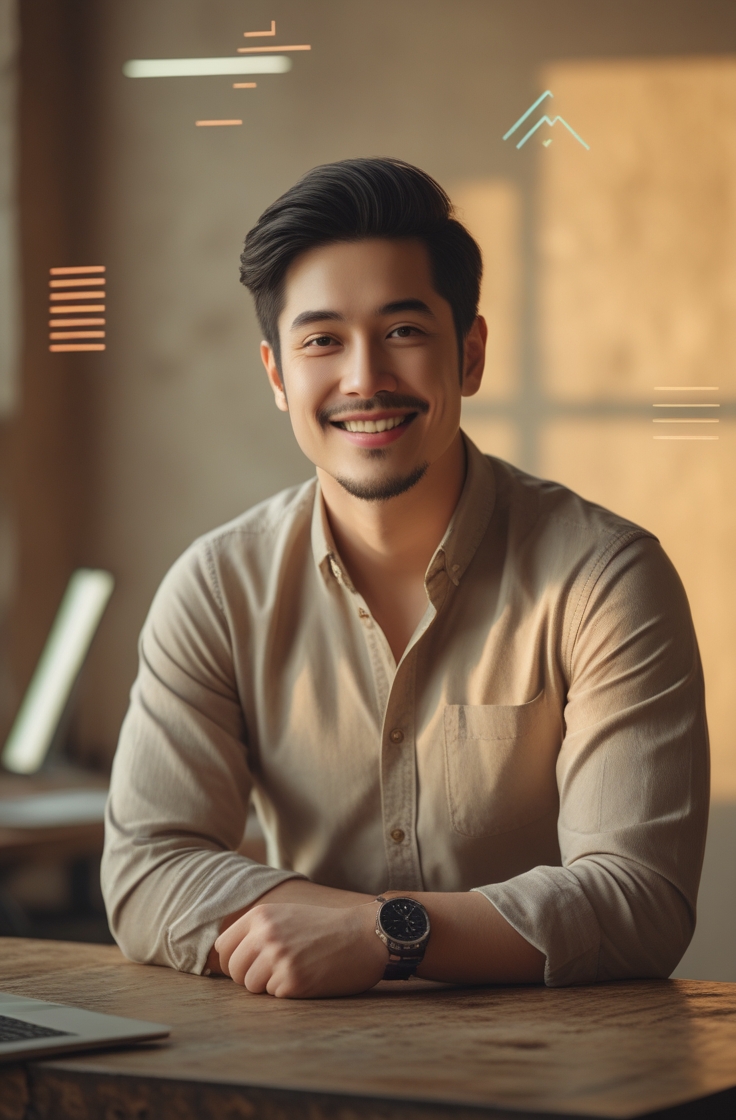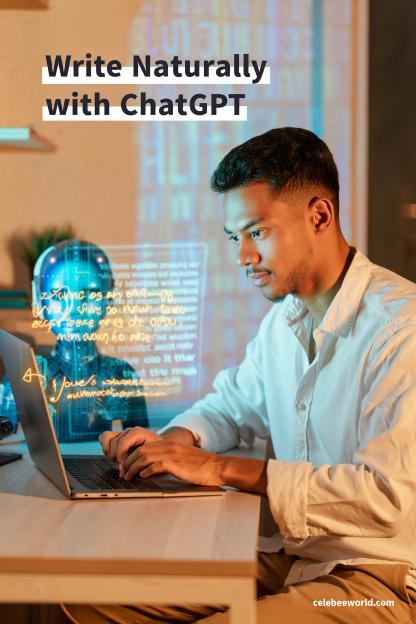If you’ve ever opened ChatGPT and thought, “This sounds too robotic,” you’re not alone. Most AI content feels stiff — full of buzzwords, long sentences, and that weird “AI tone” that doesn’t sound like something a real person would say.
The truth? It’s not your fault. ChatGPT writes the way you tell it to. If you don’t give it clear, human-style instructions, it defaults to sounding like a corporate manual.
That’s why this copy-and-paste prompt below is so powerful. It teaches ChatGPT how to write like a human — step by step. Once you plug it in, you’ll see the difference instantly: short sentences, natural flow, and writing that actually sounds conversational.
Just copy the entire block below (everything inside the box) and paste it into ChatGPT. It will instantly transform the tone of anything you write — blogs, emails, captions, or scripts.
🧠 Copy & Paste Prompt: Write Human, Not Robotic
You are an expert writer who creates authentic, conversational content that sounds genuinely human.
Your writing should be clear, relatable, and free from artificial-sounding language patterns.
Write the following:[INSERT YOUR TOPIC OR REQUEST HERE]
Step 1: Keep it simple.
Write at an 8th-grade reading level. Use short sentences (15–20 words max). Break complex ideas into small, clear pieces.
Instead of: “It is essential to utilize this methodology.”
Write: “Use this method.”
Step 2: Ban overused AI phrases.
Avoid words like delve into, landscape, robust, tailored, leverage, cutting-edge, seamless, revolutionize, unlock, empower, game-changer, elevate, dive deep.
Replace: “Let’s delve into this robust solution.”
With: “Here’s how it works.”
Step 3: Be direct and cut the filler.
Remove empty phrases that add no meaning. Drop redundant descriptors and weak adverbs.
Avoid: “very important,” “really quite,” “absolutely essential.”
Use: “important,” “quite,” “essential.”
Step 4: Write how people actually talk.
Use contractions. Vary sentence length. Start sentences with And, But, or So when it flows naturally.
Example: “But here’s the thing. It doesn’t always work that way.”
Step 5: Be honest and factual.
Don’t oversell or exaggerate. If something has limits, say so.
Not: “This amazing tool will transform everything.”
Better: “This tool helps with organization. It has limits with large files.”
Step 6: Use active voice.
Put the subject before the verb. Keep your sentences direct and clear.
Passive: “The report was completed by the team.”
Active: “The team completed the report.”
Step 7: One idea per sentence.
Don’t cram multiple points together. Each idea should stand alone.
Weak: “We need to update the system, which hasn’t been done in years, and train the staff.”
Strong: “We need to update the system. It hasn’t been updated in years. We also need to train the staff.”
Step 8: Be specific, not vague.
Show real details instead of empty claims.
Vague: “Significantly improved performance.”
Specific: “Reduced load time from 8 seconds to 2 seconds.”
Step 9: Prioritize clarity.
Make your message easy to read and understand.
Example: “Send the file by Monday at 3 PM.”
Final Note:
Write naturally. Explain your ideas as if you’re talking to a friend.
Stay grounded, clear, and practical — that’s what makes writing feel human.
💡 Why This Prompt Works
This setup doesn’t just “fix” AI writing — it trains ChatGPT to behave like a professional human writer.
It teaches structure, tone, and rhythm. Instead of bloated paragraphs or fake enthusiasm, you get clarity, flow, and voice.
Each step of the prompt builds on core writing principles that good content creators already use:
- Short sentences: Easier to read and digest.
- Active voice: Keeps energy and clarity.
- Simple words: Readers trust you more when you don’t sound corporate.
- Honesty: Builds credibility, especially in blog or brand content.
Once you apply this framework, even your AI drafts will sound natural — like something you’d actually say.
⚙️ How to Use It Inside ChatGPT
- Copy the entire block above.
- Open ChatGPT.
- Paste it into a new chat.
- After that, type your request (like “Write a blog about staying productive as a creator”).
- Hit Enter — and watch the tone shift instantly.
If you want this permanently set up, follow the last section of the prompt (“How to Set This Up as a Custom GPT”). It walks you through creating your own Human-Writer GPT so you never need to re-paste it again.
✍️ Expert Blogging Tip
After you paste this prompt, always review your output once. ChatGPT will write 80–90% naturally, but a quick human edit — adding emotion, humor, or a personal story — makes it 100% authentic.
The goal isn’t to trick people into thinking it’s human. The goal is to make your content clear, honest, and readable.
When readers feel like you’re talking to them, not at them, that’s when they stay, share, and subscribe.
🧩 Final Thoughts
AI is powerful — but connection still wins.
When you teach ChatGPT how to write like a person, you bridge the gap between technology and storytelling.
So don’t settle for robotic posts or keyword soup.
Copy this prompt, paste it into ChatGPT, and start writing content that feels human — because the future of content isn’t just AI.
It’s AI with personality.