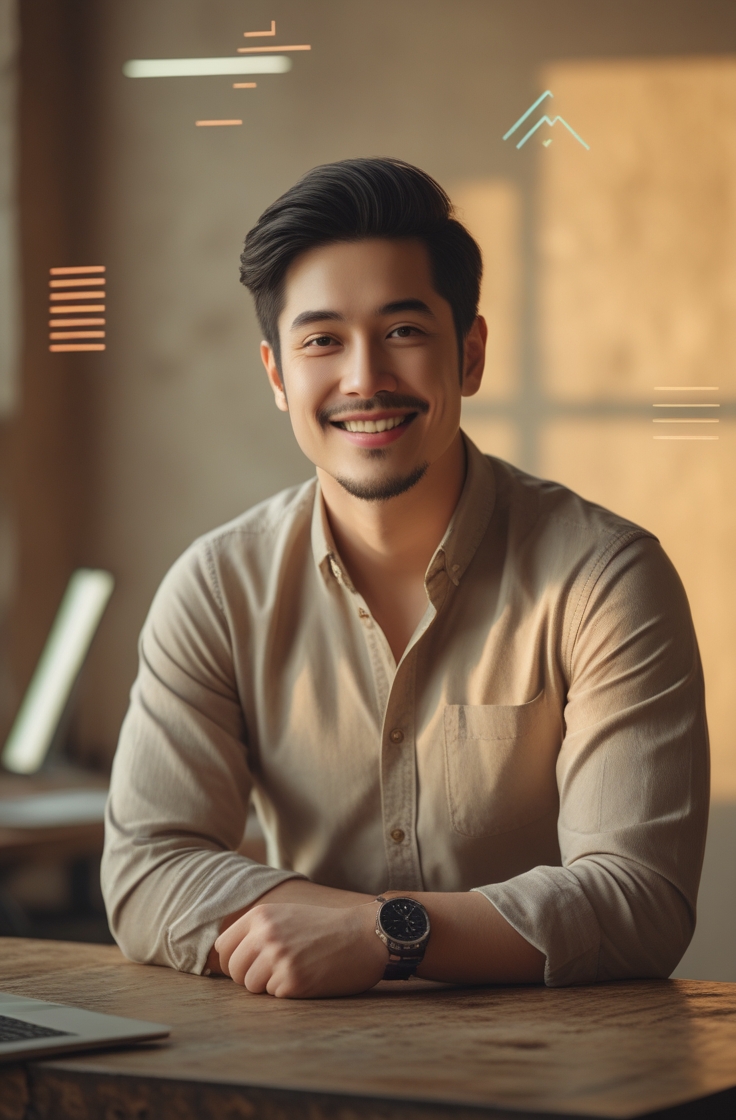Tired of AI-generated images and videos ruined by ugly watermarks? Whether you’re using Nano Banana, VEO, or SORA 2, there are free tools that clean up your visuals in seconds — no paid software or editing skills required. Here’s your complete step-by-step guide 👇
✅ 1. Remove Gemini Watermark from Nano Banana Images
Tool: cleanup.pictures
Steps:
- Open the website.
- Upload your Nano Banana–generated image.
- Use your cursor to highlight the Gemini watermark area.
- Click Erase — the AI instantly blends it with the background.
- Click Download to save your clean, watermark-free image.
💡 Pro Tip: For best results, zoom in before erasing so the tool accurately detects edges.
🎬 Video Demo: 0:00–0:29
✅ 2. Remove VEO Watermark from Videos
Tool: media.io Video Eraser
Steps:
- Go to the website.
- Upload your VEO video file.
- Drag the selection box to cover the watermark area.
- Click Generate and let the AI erase the watermark seamlessly.
- Once processed, click Download to get your watermark-free video.
💡 Pro Tip: If the watermark appears in multiple spots, add multiple selection boxes before hitting Generate.
🎬 Full Demo Video: 0:00–0:54
✅ 3. Remove SORA 2 Watermark from Videos
Tool: TopYappers Sora Watermark Remover
Steps:
- Open the website.
- Upload or drag & drop your SORA 2 video file.
- (Optional) Enter your email address if you’d like a download link notification.
- Click Remove Watermark and wait a few moments while the AI cleans your video.
- Once complete, download your watermark-free video directly or via the email link.
💡 Pro Tip: Use MP4 or MOV formats for faster uploads and smoother processing.
🎬 Full Demo: Watch on Facebook
⚡ Bonus Tip: Avoid Watermarks Altogether
If you’re using AI tools often, here’s a simple hack — export in raw or preview mode before final rendering. Many tools (like Nano Banana or VEO) add watermarks only in the exported file, not in previews. Capture your final frame using your system’s screen recorder or snipping tool for clean results.
🧠 Final Thoughts
Watermarks can make your professional projects look amateurish, but removing them doesn’t have to be expensive or complicated. These free, browser-based tools handle both images and videos quickly — no installs, no fees, no sign-ups.
In just a few clicks, you can restore your AI creations to their full visual quality and share them proudly — watermark-free and polished.