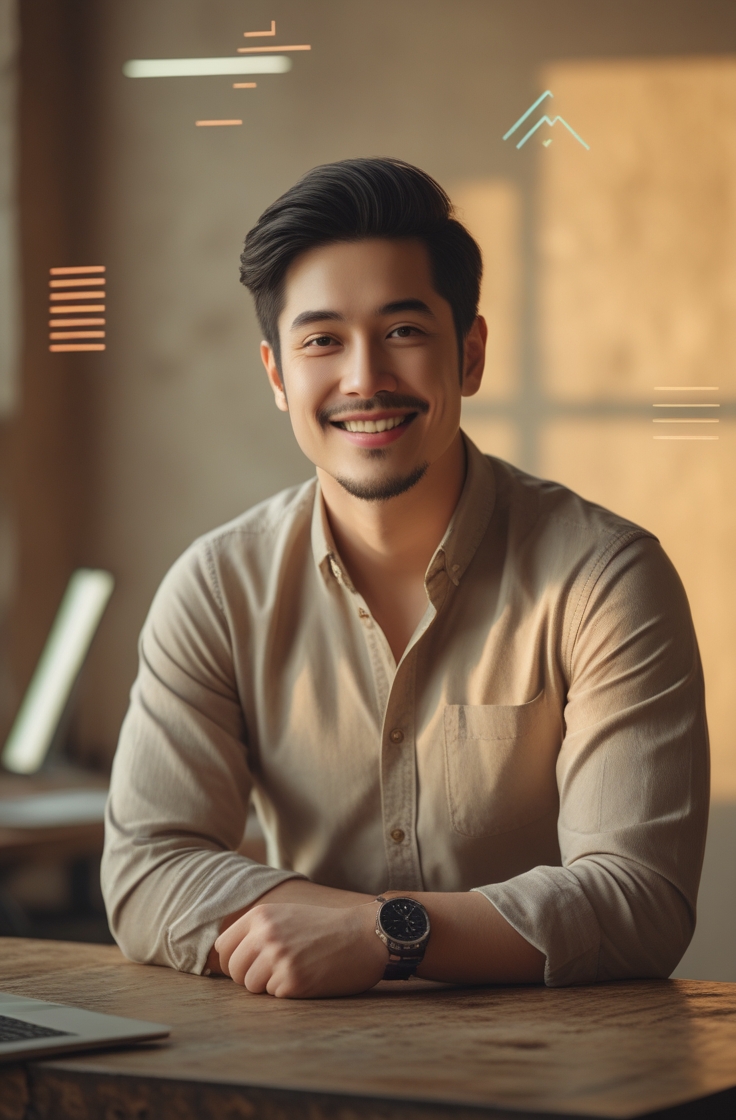If you’re a content creator in 2025, you already know — time is your most valuable asset. Between scripting videos, writing blogs, designing visuals, editing reels, and managing a dozen social platforms, productivity can feel like a full-time job in itself. That’s where AI productivity apps come in — the digital superheroes ready to automate, organize, and amplify your creative energy.
This isn’t just about saving time. It’s about creating better, faster, and smarter — whether you’re a blogger, YouTuber, graphic designer, or social media strategist. Today, we’ll break down the top AI tools that every creator should be using right now to streamline workflows, level up creativity, and free up time to focus on what really matters: creating magic.
Why AI Productivity Tools Matter in 2025
AI has evolved beyond basic task automation — it’s now an intelligent partner in your creative process. With smarter models, integrations, and cross-platform features, you can:
- Generate content faster without losing quality.
- Automate repetitive editing or posting tasks.
- Turn raw ideas into polished visuals, captions, and scripts.
- Manage projects, track goals, and collaborate seamlessly.
If you’ve ever felt buried under your to-do list, this list will help you reclaim your time (and sanity).
🧠 Quick Guide: How to Choose the Right AI Productivity App
Before diving into the list, let’s set a quick framework. Not every tool fits every creator, so consider:
- Your Main Platform: Do you blog, vlog, design, or manage clients?
- Your Goals: Speed, organization, or creative inspiration?
- Budget: Many tools offer free plans — start small before upgrading.
- Integration: Choose tools that work well with your existing apps (Notion, Canva, Google Workspace, etc.).
Once you’ve nailed these basics, you’re ready to explore the best AI productivity tools for creators in 2025.
🚀 Best AI Productivity Apps for Content Creators in 2025
Let’s break down the ultimate toolkit, covering content writing, project management, visual design, and automation.
1. Notion AI – The All-in-One Creative Brain
If you love organization but hate clutter, Notion AI is your dream assistant. It blends smart task management with creative writing support.
Key Features:
- AI summaries, task generation, and goal tracking
- Auto-writing for meeting notes, outlines, and content briefs
- Database templates for content calendars, brand guides, and SEO plans
Use Case Example:
Plan your next blog post in Notion. Write “/AI summarize research notes,” and boom — Notion creates a concise outline for your draft.
Why It Works: Combines structure with creativity. Perfect for creators juggling multiple projects.
Pricing: Free basic plan; AI features start around $8/month.
2. ChatGPT (Plus or GPT-5) – Your Creative Co-Writer
Still the GOAT of content ideation, ChatGPT helps you brainstorm hooks, outline blog posts, write scripts, or even generate social captions — all in minutes.
Practical Ways to Use It:
- Draft blog posts and YouTube scripts
- Generate keyword-rich Pinterest descriptions
- Create prompt libraries for MidJourney or Canva
Pro Tip: Create custom GPTs for your brand voice, tone, or niche — and save hours editing later.
Why It’s a Must-Have: It’s like having a 24/7 writing partner who never sleeps.
Try related guides on: www.celebeeworld.com to discover prompt ideas and niche workflows!
3. Canva Magic Studio – Visual Content Creation, Upgraded
Canva just keeps getting smarter. In 2025, Magic Studio features AI image generation, Magic Write, and auto-layouts — perfect for busy creators.
Top Features:
- Magic Write for captions or product descriptions
- AI-powered background removers and layout suggestions
- Brand kit sync across multiple designs
Example Workflow:
Upload your content theme → Ask Magic Write for “5 Instagram post ideas for content creators” → Auto-design them in your brand colors.
Why It Rocks: No need to jump between Photoshop, Illustrator, and text tools. It’s all here.
4. Descript – Edit Audio & Video Like a Document
Tired of scrubbing through timelines? Descript uses AI to transcribe and edit video/audio by simply editing text.
Perfect For: Podcasters, YouTubers, and course creators.
Top Features:
- AI voice cloning (Overdub)
- Remove filler words (“um,” “uh”) automatically
- Subtitle generation and export-ready formats
Use Case: Record your script → Let Descript transcribe → Delete mistakes by deleting text. Done.
Why It’s Genius: Turns complex video editing into a simple text-based workflow.
5. ClickUp AI – Smart Project Management for Creators
Content calendars, social campaigns, client tasks — all in one dashboard. ClickUp’s AI assistant helps generate summaries, action items, and reports.
Top Features:
- AI task writing & priority sorting
- Time tracking + integration with Google Drive & Slack
- Templates for content pipelines
Example: “Summarize my week” → ClickUp drafts a progress report with next steps.
Why You’ll Love It: Keeps your entire creative operation running smoothly.
6. Jasper AI – Long-Form Writing That Sounds Human
For creators juggling blogs, sales pages, and newsletters, Jasper is your go-to writing powerhouse.
Highlights:
- Brand voice training
- SEO-optimized templates
- Collaboration tools for teams
Example Workflow: Plug in your topic + tone (“friendly, expert”) → Jasper drafts an entire blog post outline.
Pro Tip: Use Jasper + SurferSEO integration for keyword-rich content.
7. Tome AI – AI Storytelling & Presentation Builder
Need pitch decks, brand proposals, or visual storytelling? Tome AI turns your ideas into sleek, animated presentations in seconds.
Best For: Course creators, freelancers, and educators.
Why It Stands Out: Combines text + visuals into narrative slides powered by AI.
Try It For: Building digital product roadmaps, portfolio showcases, or client onboarding decks.
8. Motion AI – Automate Your Schedule Like Magic
Imagine your calendar self-organizing every task, deadline, and meeting. That’s Motion AI.
What It Does:
- Auto-schedules tasks based on priority
- Syncs with Google Calendar
- AI predicts time estimates based on habits
Use Case: Drop in all your week’s tasks → Motion builds the perfect schedule around your energy levels.
Perfect For: Freelancers, agencies, and content managers.
9. Poe by Quora – All AI Models, One Dashboard
Tired of switching between ChatGPT, Claude, and Gemini? Poe lets you chat with multiple models in one place.
Why It’s Useful: Compare AI answers instantly and pick the best for your workflow.
Use Case: Generate 3 versions of a blog intro → Choose the strongest one for publication.
Bonus: Build custom bots tailored to your niche.
10. Zapier + AI Actions – Automate Everything
Think of Zapier as your behind-the-scenes assistant. Connect your tools, automate posts, and streamline content delivery.
Example: When a blog is published → Zapier posts it on Twitter, Pinterest, and Notion.
Why It’s Essential: Saves countless manual steps so you can focus on creating, not managing.
⚙️ Productivity Hacks & Creative Variations
Want to squeeze even more from these tools? Try these combos:
- ChatGPT + Canva: Generate captions, design posts instantly.
- Notion + Motion: Plan content → auto-schedule execution.
- Jasper + Descript: Write script → record → auto-edit.
- ClickUp + Zapier: Automate publishing workflows across platforms.
Pro Tip: Test free plans first to find your best match. The goal isn’t to use every tool — it’s to use the right ones consistently.
🧩 Tips to Maximize AI Productivity
- Set Clear Prompts: Be specific — “write 5 Pinterest titles for low-calorie desserts” beats “write titles.”
- Batch Tasks: Use AI to generate bulk ideas, outlines, or visuals.
- Create Custom Templates: Build repeatable workflows inside your favorite tools.
- Review Output: Always humanize AI drafts before publishing.
🔍 FAQs
1. What’s the best AI app for all-around productivity?
Notion AI or ClickUp AI — both blend planning, writing, and automation.
2. Can AI really replace creative work?
No — but it supercharges it. Think of AI as a co-pilot, not a replacement.
3. Are these tools beginner-friendly?
Absolutely. Most offer tutorials and free trials.
4. Which tool is best for bloggers?
Jasper (for writing) + Notion (for planning) + Canva (for visuals).
5. How can I use AI for social media content?
Try ChatGPT for ideas, Canva for visuals, and Zapier for auto-posting.
6. Do I need to pay for all of them?
No — start with free plans and upgrade as your needs grow.
7. What’s the best tool for editing videos?
Descript — intuitive and AI-powered.
8. Can I integrate these tools together?
Yes. Use Zapier or native integrations for seamless workflows.
9. Will AI affect SEO?
Yes — AI helps with faster research and optimization, but human editing remains key.
10. Where can I learn more about AI tools and prompts?
Explore detailed guides and prompt libraries at www.celebeeworld.com.
🏁 Conclusion
AI is no longer optional — it’s your competitive edge in 2025. Whether you’re writing, designing, or managing clients, these AI productivity apps for content creators will help you work faster, think clearer, and create more consistently.
Start small: pick two tools, master them, and watch your creative output soar. For more AI tools, prompt guides, and side hustle strategies, check out the latest resources on www.celebeeworld.com.
Your next big idea deserves an AI-powered boost.