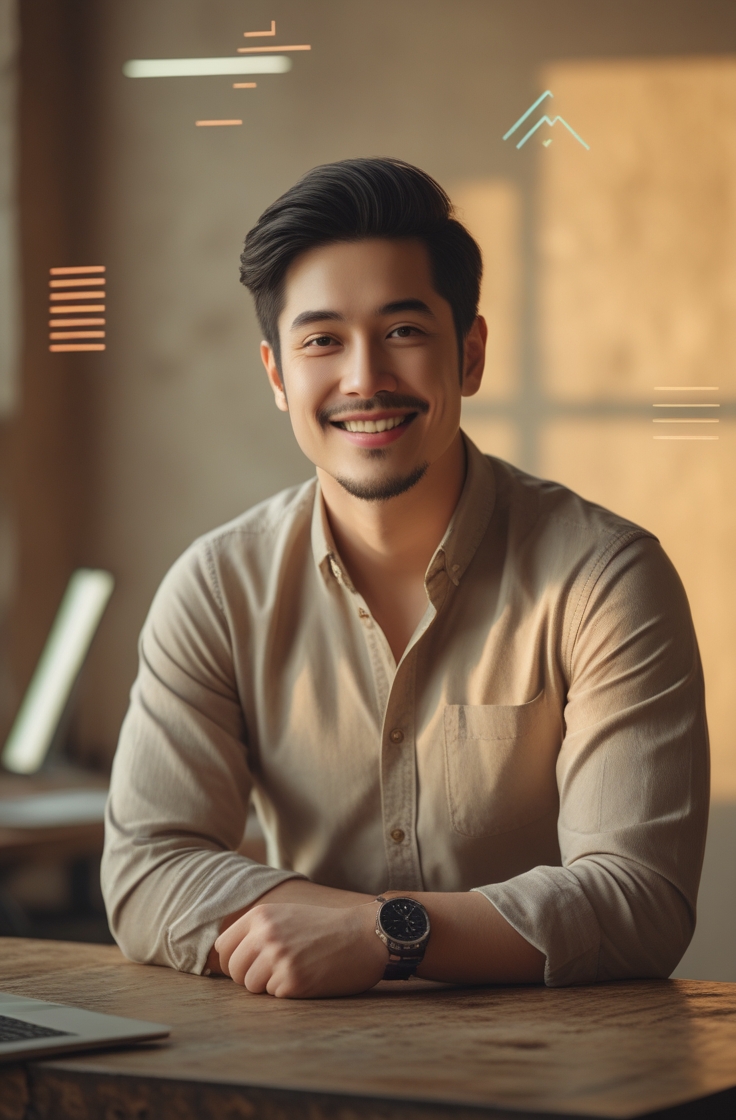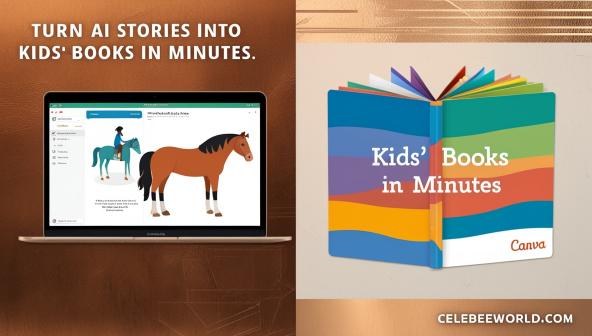Imagine creating a beautifully illustrated children’s book — complete with adorable characters, heartwarming stories, and eye-catching pages — in less than an hour. Sounds impossible? Thanks to AI tools like Gemini, ChatGPT, and Canva, it’s not just possible; it’s one of the easiest and most profitable AI side hustles available today.
From concept to finished product, AI now handles almost 90% of the work. All you need is creativity and curiosity. Let’s explore step-by-step how creators are using artificial intelligence to produce and sell digital kids’ books online — and how you can start today, even with zero design or writing experience.
🧠 Step 1: Generate Your Story and Illustrations with AI
Start by opening Gemini (Google’s advanced AI model). Copy and paste this simple prompt:
“Create a 10-page kids’ book about a horse, with images and text.”
In seconds, Gemini will produce a complete story — charming, easy to read, and visually delightful. Each page includes a short paragraph of text and a corresponding image that fits perfectly.
The best part? The AI-generated art style looks polished enough to resemble real storybooks found in children’s libraries or on Amazon Kindle.
✨ Example:
If your prompt was “a curious horse exploring the forest and meeting new animal friends”, Gemini might generate:
- Page 1: A bright meadow scene introducing the horse.
- Page 2: The horse meets a rabbit under a big oak tree.
- Page 3: A friendly fox helps the horse find the river.
- …and so on, until a happy ending wraps up the adventure.
This storytelling approach mimics real children’s book pacing — colorful, emotional, and simple enough for kids to enjoy.
💡 Pro Tip: Try refining your prompts for niche topics:
- “Create a 10-page bedtime story for toddlers about kindness.”
- “Make a coloring book for preschoolers about ocean animals.”
- “Write a story about space exploration for kids aged 6–8.”
Each prompt opens a new opportunity for a unique, sellable product.
🎨 Step 2: Design and Format Your Book in Canva
Once you’ve downloaded all your pages and images from Gemini, it’s time to assemble them into a clean, professional layout using Canva — one of the easiest design tools for beginners.
- Open Canva and search for “kids book template.”
- Choose a layout that suits your theme (storybook, coloring book, or picture book).
- Drag and drop your AI-generated images and text into the template.
- Adjust alignment, spacing, and page order for visual balance.
- Add your cover page with a catchy title and author name (you can even use a pseudonym or “AI Creatives Studio” for branding).
In about 10–15 minutes, you’ll have a polished PDF ready to upload or print.
💡 Optional Add-ons:
- Include a dedication page (“For kids who dream big”).
- Add fun coloring or activity pages at the end.
- Include a short author bio or a QR code leading to your next book.
Even if you have no background in graphic design, Canva’s drag-and-drop system makes it incredibly easy to achieve a professional finish.
💰 Step 3: Upload and Sell on Etsy or Gumroad
Here’s where your AI-powered story turns into a business.
Thousands of digital creators sell AI-generated kids’ books and coloring pages on marketplaces like Etsy and Gumroad, earning consistent income from digital downloads.
🛍️ Why These Platforms Work:
- No shipping hassles: Everything is digital. Buyers instantly download the book after purchase.
- Passive income: Once uploaded, your book sells 24/7 without extra work.
- Global audience: Your digital files can reach customers worldwide.
- Low fees and setup: Both Etsy and Gumroad allow creators to list products easily and start earning immediately.
You can set prices between $5–$15 per book, depending on quality and niche. High-quality or themed bundles (like “5 bedtime stories for toddlers”) can go for even more.
💡 Hot Niches That Sell Well:
- Bedtime stories
- Animal adventures
- Alphabet learning books
- Seasonal stories (Christmas, Halloween, Easter)
- Emotional learning (kindness, bravery, gratitude)
- Coloring books for preschoolers
These niches are always in demand because parents, teachers, and caregivers constantly look for engaging educational content for children.
🛠️ Step 4: Use ChatGPT to Write SEO Titles and Product Descriptions
Your product listing’s success depends heavily on visibility. That’s where ChatGPT comes in.
Use it to write compelling, keyword-rich titles, descriptions, and tags that help your listing rank higher on Etsy or Gumroad searches.
Example prompt:
“Write an Etsy SEO title, tags, and description for a 10-page kids’ coloring book about ocean animals.”
ChatGPT will instantly create a detailed listing that includes:
- Eye-catching title (e.g., “Under the Sea Adventure – Printable Kids’ Coloring Book with Cute Ocean Animals”)
- Description highlighting benefits and age group
- Tags for SEO such as #KidsColoringBook, #OceanAnimals, #PrintableArt
This not only saves time but also ensures your products are discoverable by the right audience.
💡 Pro Tip: You can also ask ChatGPT to create a catchy author bio or shop announcement to give your Etsy page a more professional touch.
🌊 Step 5: Expand Your Portfolio and Build a Brand
Don’t stop after one book. The real power of this side hustle lies in scaling up.
Here’s how to grow your collection:
- Create themed series: For example, “Adventures with Max the Horse” could expand into Max and the Rainy Day, Max Goes to School, etc.
- Bundle your books: Offer sets of 3–5 books for a discounted price.
- Add variations: Turn stories into coloring books, flashcards, or activity sheets.
- Offer print-ready versions: Many Etsy buyers love having both printable and ready-to-read options.
Each new upload increases your exposure and earning potential. Over time, your store can become a mini publishing brand specializing in AI-crafted educational books for kids.
📊 Step 6: Promote Your Books and Drive Traffic
Creating is one part — promoting is where the growth happens.
Use these strategies to drive traffic and boost sales:
1. Pinterest Marketing
Create visually appealing pins for each book. Use warm colors, playful fonts, and engaging captions like “Adorable bedtime stories your kids will love!”
Add keywords like AI kids’ books, printable stories, digital coloring books, etc.
2. Social Media Reels
Make short videos showing “how the book was made with AI.” This not only attracts curious followers but also showcases your creativity.
3. Free Giveaways
Offer one free mini-book or coloring page to grow your email list. Then promote your full books through email or social media updates.
4. Collaborate with Parent Bloggers or Teachers
Many parenting blogs love reviewing or recommending kids’ books. A single collaboration can drive consistent traffic to your Etsy shop.
🔍 Step 7: Explore More AI Tools for Creativity
While Gemini and Canva are the main tools, here are others that can elevate your process:
- Midjourney or DALL·E 3 – for generating high-quality illustrations or book covers.
- ChatGPT – for dialogue polishing, rhyming text, and educational tone improvements.
- Notion AI – for organizing your story ideas and publishing schedule.
- KDP (Kindle Direct Publishing) – to sell physical or Kindle versions of your book on Amazon.
By combining these tools, you can scale from digital PDFs to full-fledged published children’s books.
💡 Example Workflow Recap
Here’s how an entire book could be made in under an hour:
- Open Gemini → Prompt: “Create a 10-page bedtime story about a little dragon learning to be brave.”
- Download generated images and story text.
- Open Canva → Choose template → Insert content → Adjust layout.
- Export as PDF.
- Upload to Etsy or Gumroad.
- Ask ChatGPT for SEO description → Paste into listing.
- Add Pinterest pins → Promote on social media.
Within a single afternoon, your new book is live, searchable, and ready to earn sales.
💸 Realistic Earning Potential
Let’s talk numbers.
Even if each book sells for just $8, and you make 20 sales per month, that’s $160/month — from one digital file.
Create 10 books, and you’re potentially earning over $1,600/month in passive income.
Some top Etsy sellers in this niche have hundreds of listings and thousands of reviews, proving how viable this market really is.
The best part? There’s no shipping, no inventory, and no customer service beyond automatic downloads.
🚀 The Future of AI Publishing
We’re witnessing the start of a new creative revolution — one where AI empowers ordinary people to become digital authors and illustrators overnight.
Tools like Gemini and ChatGPT are redefining what’s possible for small creators. You no longer need to spend months writing, illustrating, and formatting a children’s book. You can produce high-quality, heartwarming stories that entertain and educate — all within hours.
This isn’t just a side hustle; it’s the democratization of storytelling.
🏁 Final Thoughts
Creating and selling AI-generated kids’ books is more than a clever trend — it’s a sustainable, fun, and educational business model.
It blends creativity with automation, offering you freedom, flexibility, and passive income.
To recap:
- AI handles the heavy lifting — storytelling, art, and formatting.
- You curate, polish, and publish.
- Platforms like Etsy and Gumroad help you reach thousands of buyers.
Start small. Create one story. Upload it. Then repeat.
Within a few weeks, you’ll have a portfolio of digital books that can sell indefinitely — while you focus on expanding your imagination.
So fire up Gemini, open Canva, and let your first story come to life.
Your next big side hustle might just start with a single AI prompt.